Media Used: Adobe Photoshop CS6
EDITS ON CONTENTS PAGE
By using the Text tool, I have change the purple shadow to pink so that it adheres to the colour scheme and house style of my magazine and genre.
By using the Text tool, I have added pages on the sub topics and this is so that the consumer and can easily locate the topics and artists they want to focus on or are interested in.
EDITS ON THE PHOTOGRAPHS USED
By using the magic wand, I selected the green areas and deleted them.
In the settings, I have made the background transparent so that I can replace the background with a more suitable colour for my magazine.
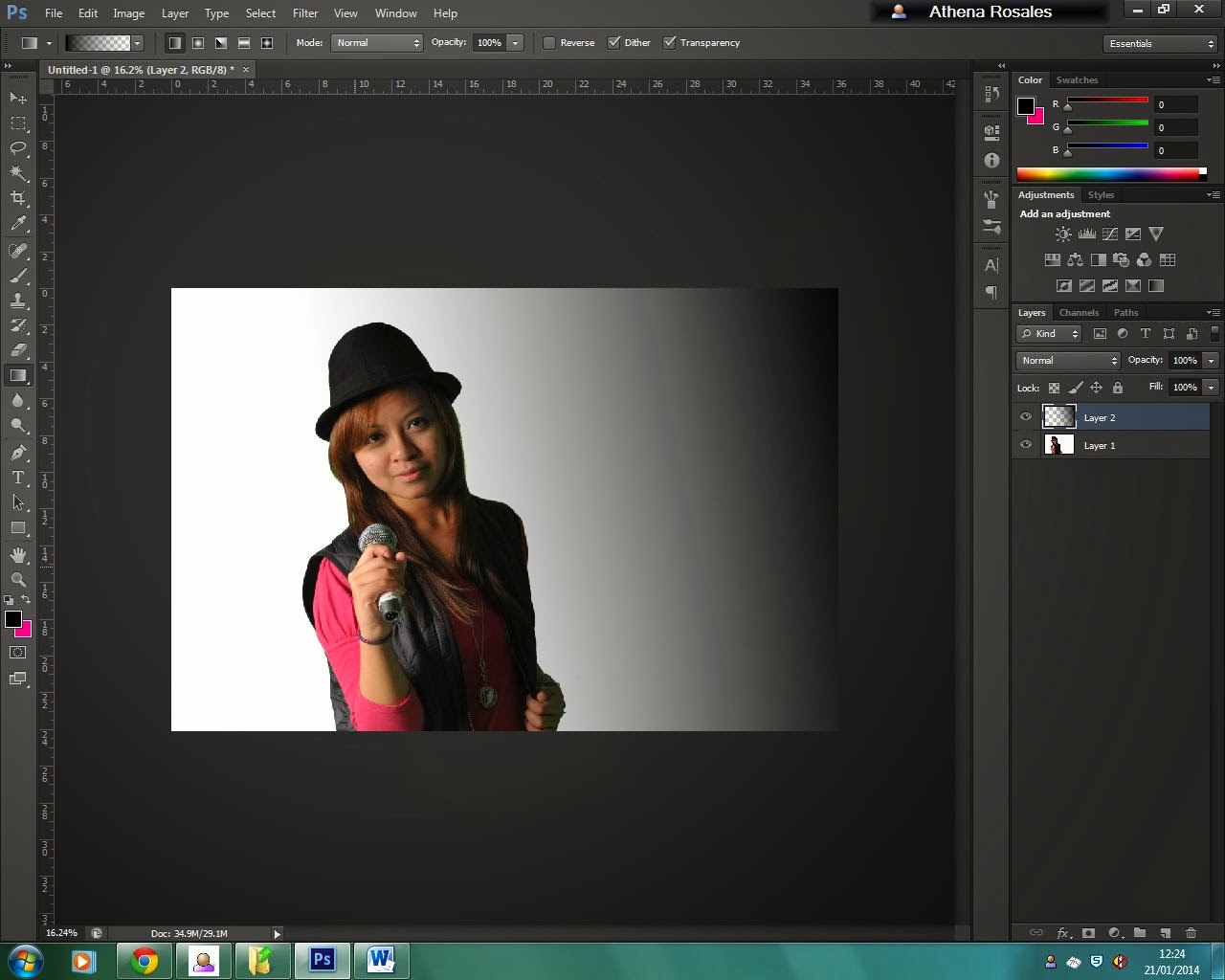
By manipulating the brightness and contrast of the image, I had made the image look more professional and lively to engage the audience more.
By using the Paint bucket tool, I have change the background to white and by using the gradient tool, I had added the gradient effect of the colour black to add to the natural shadown of the image.
By changing the brightness and contrast of the image, I made the artists and the background look more vibrant and lively which links back to my genre which is pop - vibrant and lively music.
This is the result.
By copying the image to a new .psd file, I can manipulate the colours and edit the background.
In the settings, I have made the background transparent so that I can replace the background with a more suitable colour for my magazine.
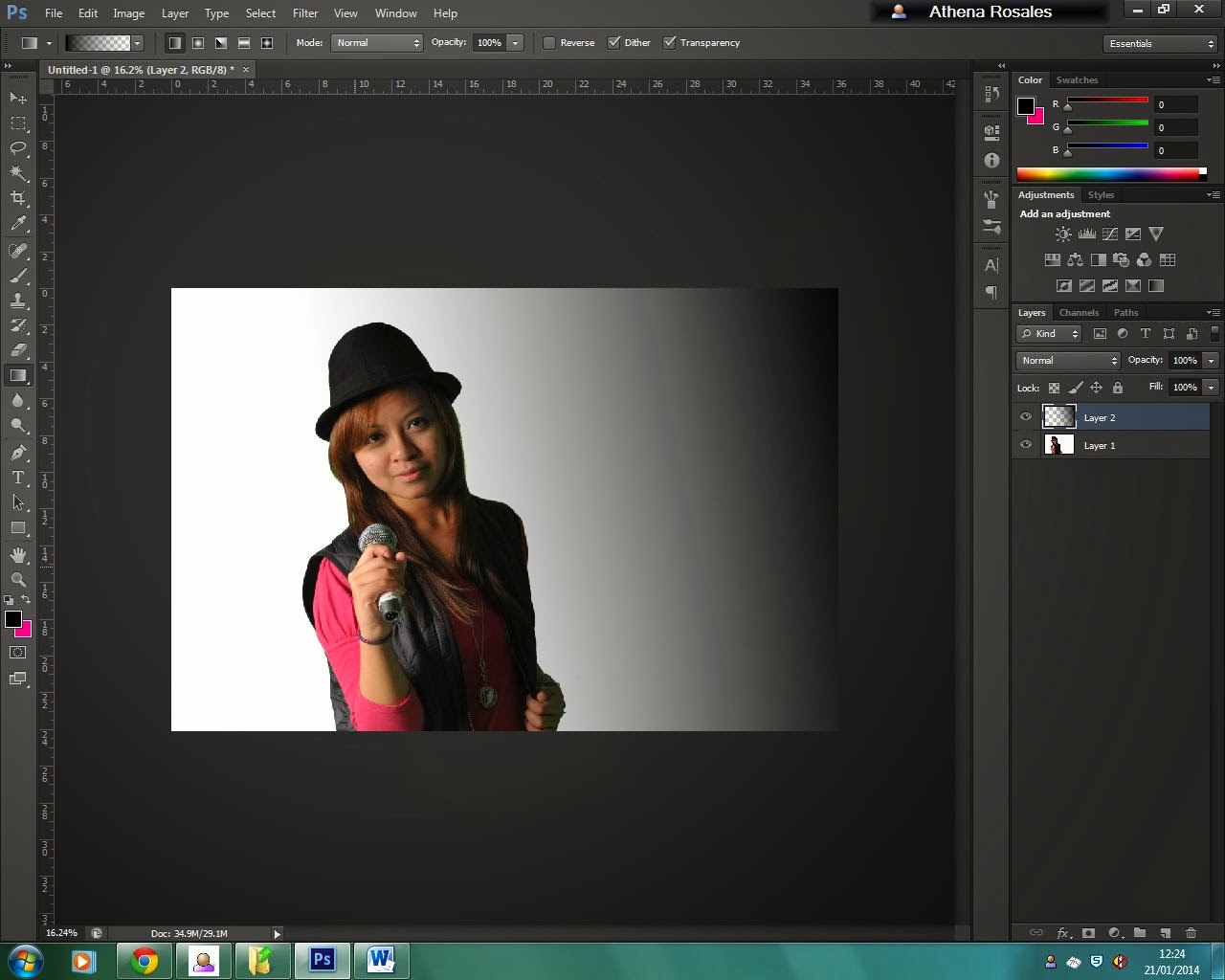
By manipulating the brightness and contrast of the image, I had made the image look more professional and lively to engage the audience more.
By using the Paint bucket tool, I have change the background to white and by using the gradient tool, I had added the gradient effect of the colour black to add to the natural shadown of the image.
By changing the brightness and contrast of the image, I made the artists and the background look more vibrant and lively which links back to my genre which is pop - vibrant and lively music.
This is the result.
By copying the image to a new .psd file, I can manipulate the colours and edit the background.
Changing the colour into black and white had made the poster look more presentable. I had also adjusted the amount of brightness and contrast added to the reds, yellows, greens and blues in the image.
By using the rectangular marquee tool and copying the photos to the file (Ctrl + C), I have replaced the photos in my draft with the photos I have edited.
This is my final contents page for my Bebop! Magazine with the improvements made and the feed backs take in consideration.








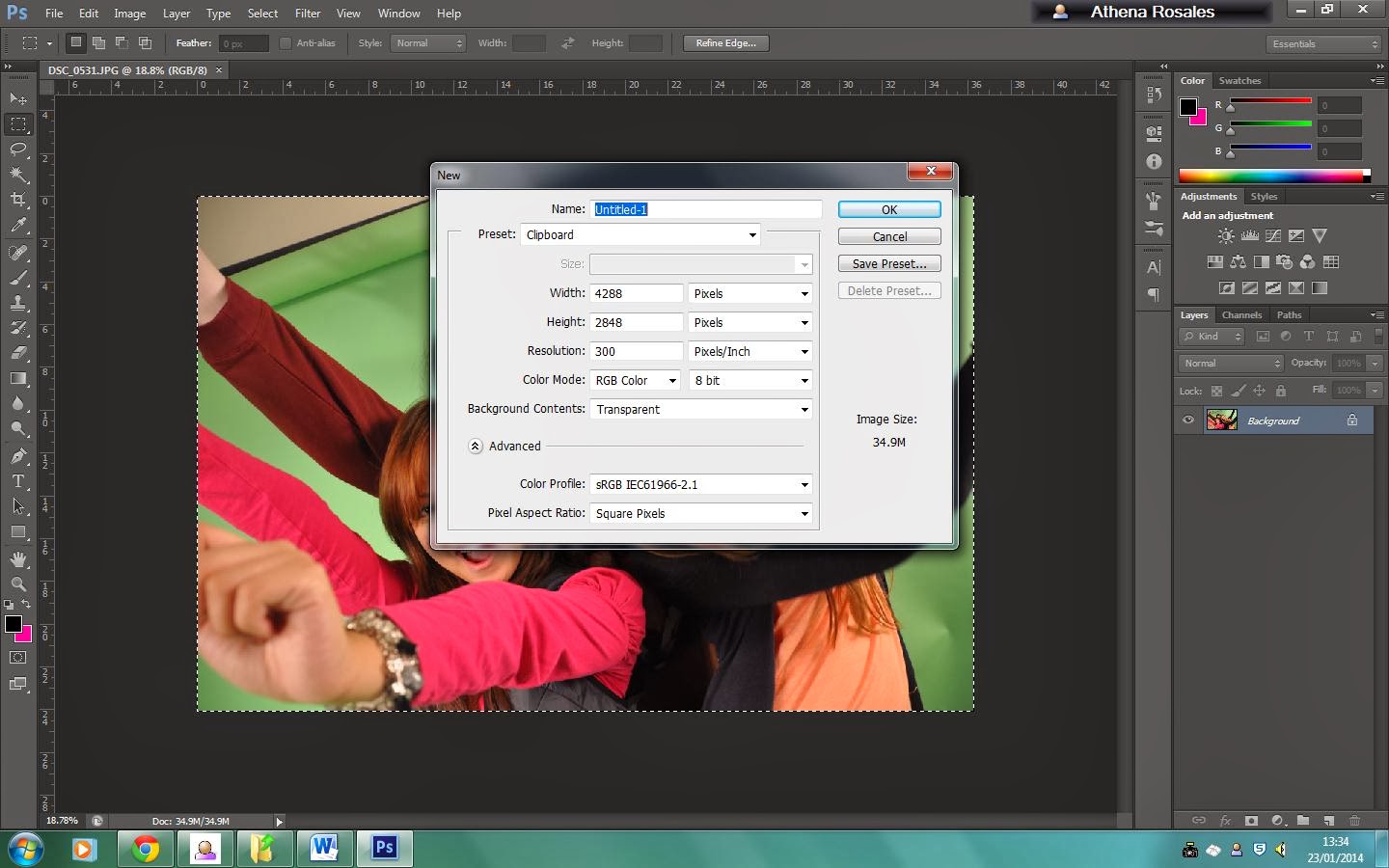



No comments:
Post a Comment